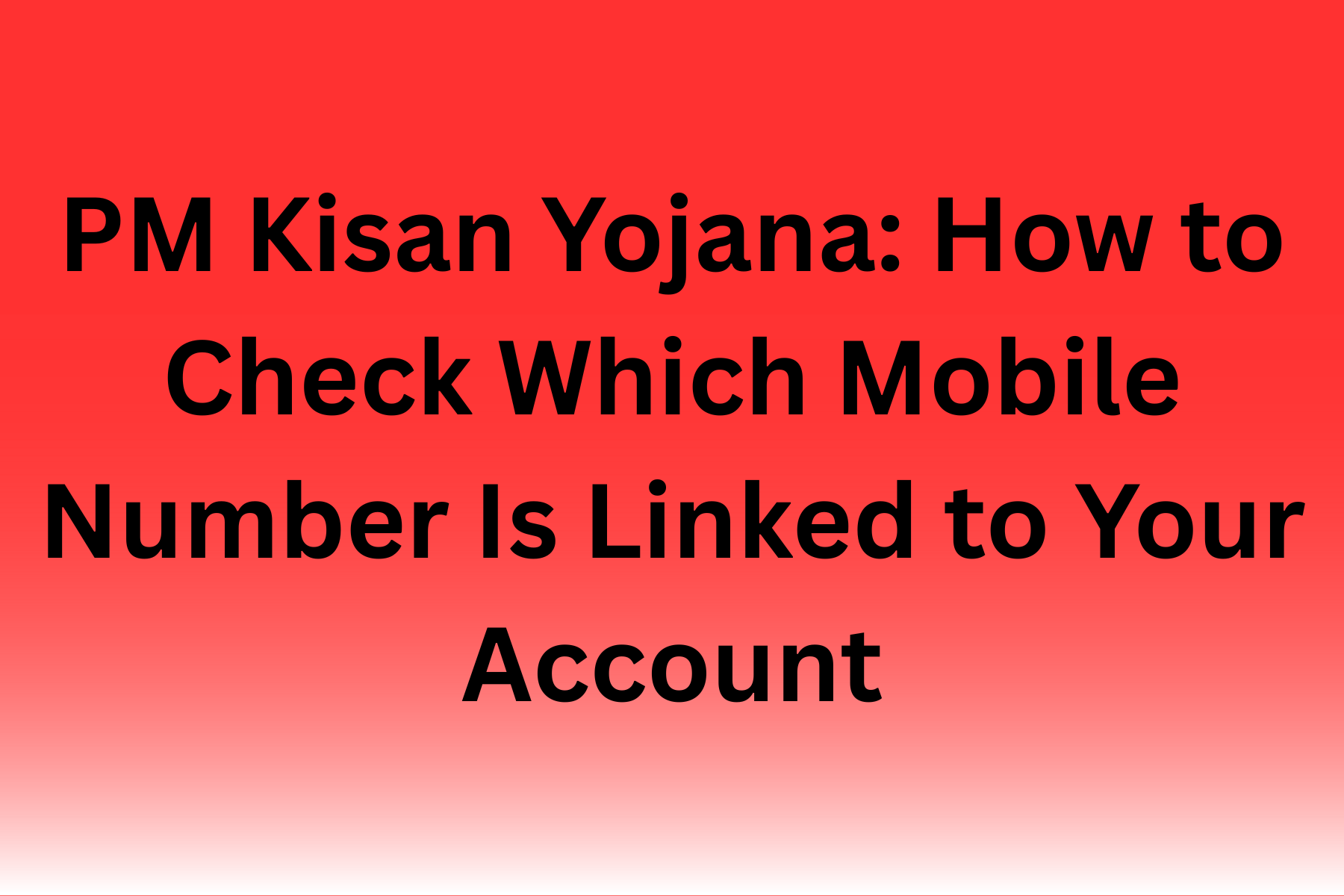If you’re a farmer receiving benefits under the PM Kisan Samman Nidhi Yojana, it’s essential to know which mobile number is linked to your account. Whether you are waiting for your next installment or trying to complete your e-KYC, knowing your registered number can save you time and prevent OTP issues.
Why Is Your Mobile Number So Important?
Your mobile number plays a key role in accessing your PM Kisan information. It helps you verify OTPs during e-KYC, check your installment status, and even update your details. If there’s a mismatch or your number has changed, you may face trouble receiving timely payments. That’s why checking and updating the correct number is more important than ever before.
Check Your Mobile Number through the Official Portal
You can verify which number is linked to your PM Kisan registration by entering your Aadhaar number, bank account number, or registered mobile number on the official website. If there’s any mismatch or error shown in the portal, it is recommended to reach out to the PM Kisan helpline numbers 155261 or 1800115526.
Problems Faced When Mobile Numbers Don’t Match
If you’ve updated your number during e-KYC and it doesn’t match the one used at registration, OTPs may go to a different number or fail to arrive. This has led many farmers to face issues while verifying their identity and receiving the next installment. To resolve this, it’s best to recheck and update the correct mobile number through the right steps.
Get Your ₹2000 Installment Without Delay
PM Kisan Yojana provides ₹6000 annually to eligible farmers in three equal installments of ₹2000 each. These are credited every four months directly into the bank accounts of beneficiaries. To ensure smooth and timely payments, keeping your mobile number updated is crucial. You can also check your current installment status through trusted sources like SarkariNewYojana.com.
How to Update Your Mobile Number in PM Kisan Yojana
If you’ve lost access to your old number or need to update it, you can do it online. Visit the PM Kisan official site, click on the “Update Mobile Number” section, enter your registration details and your new number, and submit the form. Once updated, you will begin receiving OTPs and installment updates on the new number.
Check the PM Kisan Beneficiary List and Status Anytime
Farmers can view the latest beneficiary list to check if their name is included for the ₹2000 installment. If you’re already registered and didn’t receive the latest payment, you can check your beneficiary status online. For new farmers, registration is open, and it’s a great chance to become part of this scheme.
Complete e-KYC to Ensure You Receive Your Payment
The government has made e-KYC mandatory for all beneficiaries under the PM Kisan Yojana. Without completing this step, the installments will be delayed or stopped. You can complete your e-KYC by verifying your Aadhaar and mobile number. If your number is incorrect, make sure to update it first.
What Documents Do You Need to Check or Update
To check or change your mobile number in PM Kisan records, you will need your Aadhaar card, mobile number (old or new), bank account passbook, and land details like Khata number. These are used to verify your identity and ensure the benefits reach the right person.
How New Farmers Can Register for PM Kisan Yojana
If you haven’t yet registered, you can visit the official PM Kisan website and click on “New Farmer Registration.” Fill out the form carefully with your Aadhaar, mobile number, land details, and bank account number. After submission, you’ll receive a registration ID. Keep it safe for future reference and status tracking.
Disclaimer: This article is intended for informational purposes only. For accurate and updated information, always refer to the official PM Kisan website or contact the PM Kisan helpline numbers. We do not collect any personal data and are not affiliated with the government.
Also Read:
Wipro Careers Work Integrated Learning Program (WILP) – 2024/2025 Batch | Apply Now Hurry Up
Blinkit Careers 2025 For Software Development Engineer (0 to 3 years Exp)